Can I Edit My Russian eVisa Application After Submission?

Discovering an error in your Russia e-Visa Application after submission can be stressful, but there is no need to worry! The good news is that mistakes, such as a misspelt name or an incorrect passport number, can often be corrected. Below, we will guide you through everything you need to know about fixing errors in your Russia e-Visa application after it has been submitted. Let’s dive in!
Need to Modify Your Application? Here’s How to Handle Changes to Your Russia e-Visa After Submission
If you are concerned about whether you can make changes to your Russia e-Visa application after submitting it, do not worry—we have got you covered. Here is everything you need to know about editing your application and what steps to take if you spot an error.
When Can You Make Changes?
- Before Payment: If you are still in the process of filling out the Russia eVisa Application form or uploading documents, you can freely make changes. This is the best time to review and correct any errors.
- After Payment: Once payment is completed, the application is locked for editing. At this stage, you will need to seek assistance to resolve any mistakes.
Key Details to Double-Check Before Submitting
Before submitting your applications, please go through the following information to avoid mistakes and ensure a smooth process:
Personal Information
Ensure your name, passport number, nationality, and other personal details match your official documents exactly.
Contact Information
Check your email and phone number for application-related communication.
How We Assist You
Our team is here to help! We thoroughly review every application before it is submitted. If we notice any discrepancies or errors, we will promptly correct them to minimize the risk of delays or rejections. This extra layer of review ensures your application has the best chance of being approved without issues.
Travel Details
Confirm that your flight and accommodation information is accurate and up-to-date.
What to Do If You have Made a Mistake on Your Russia e-Visa Application

Discovering an error in your Russia e-Visa application can be stressful, but taking the right steps can help you resolve the issue and problems quickly and avoid delays in your travel plans. Here is a detailed guide on how to handle mistakes in your application effectively:
Step 1: Check the Status of Your Russia e-Visa Application
Before taking any action, determine the current status of your application. This will help you understand whether corrections are still possible or if you will need to reapply.
If Your Application Is Still Under Review: You may be able to request corrections through the Russia e-Visa support team.
If Your Visa Has Already Been Reviewed: Depending on the type of error, you might need to apply for a new visa.
To check your application status, use the Russia e-Visa Status Tracker Tool available on the Russia e-Visa website.
Step 2: Contact Russia e-Visa Support Immediately
Option 1: Use the Russia eVisa Website
- Visit the Russia e-Visa website and navigate to the ‘Contact Us’ or ‘Support’ section.
- Submit a request detailing the error and the corrections needed.
Option 2: Send an Email
Compose an email to the Russia e-Visa support team. Include the following details:
- Your full name
- Passport number
- Order ID
- A clear explanation of the mistake and the correct information
Option 3: Reach Out via WhatsApp
- For time-sensitive issues, contact the Russia e-Visa support line on WhatsApp.
- Send a message or call to explain the situation and request assistance.
Step 3: Wait for a Response
After contacting support, allow some time for them to review your request. Depending on the nature of the error, the immigration authorities may:
- Approve the Correction: If the mistake is minor, they may update your application without requiring a new submission.
- Ask You to Reapply: For significant errors (e.g., incorrect passport number or nationality), you may need to submit a new application.
Common Errors in Russia e-Visa Applications and How to Fix Them
Mistakes in your Russia e-Visa application can lead to delays or even rejection. Here is a list of the most common applicant mistakes and how to fix them.
Incorrect Personal Information
What to Do: Contact the Russia e-Visa support team immediately. Provide your order Id and the correct details to see if they can update your application. (Can It Be Fixed?: Sometimes, depending on the stage of your application.)
Wrong Passport Number
What to Do: Unfortunately, this type of error cannot be corrected. You will need to submit a new application with the accurate passport number. Double-check this detail carefully next time. (Can It Be Fixed?: No.)
Inaccurate Travel Dates
What to Do: Reach out to the Russia e-Visa support team as soon as possible. If the correction is not possible, you may need to adjust your travel plans or reapply with the correct dates. (Can It Be Fixed?: Sometimes.)
Incorrect Email Address
What to Do: Contact the support team to update your email address. This step is crucial, as all communication regarding your application will be sent to this email. (Can It Be Fixed?: Sometimes.)
Uploading the Wrong Document
What to Do: Notify the Russia e-Visa support team immediately. They may allow you to resubmit the correct documents, depending on the status of your application. (Can It Be Fixed?: Sometimes.)
Selecting the Wrong Visa Type
What to Do: If you have selected the wrong visa type, you will need to submit a new application for the correct one. Be sure to review your visa category carefully before applying. (Can It Be Fixed?: No.)
Can you cancel and reapply for a Russian e-Visa?
If you have made an error in your Russia e-Visa application that cannot be corrected, you may need to cancel and reapply (as mentioned above). However, there are a few important considerations to keep in mind before doing so:
- Visa Fees Are Non-Refundable: If you decide to reapply, you will need to pay the visa fee again. The fee for your initial application is non-refundable, even if the application is cancelled or rejected.
- Wait for Official Feedback: Before reapplying, it is advisable to wait for a response from the customer support team. They may provide guidance on whether a new application is necessary or if the issue can be resolved without reapplying.
- Accuracy Is Crucial: If your original visa was issued with incorrect information, it may not be accepted upon arrival in Russia. To avoid complications, it is safer to submit a new application with accurate and up-to-date details.
3 Simple Steps to Reapply for a Russia e-Visa?
Following are the three steps to reapply for a Russia eVisa:

First Step: Fill out the Russia eVisa Application Form
To begin your Russia e-Visa application, carefully fill out the online form with accurate details and upload the required documents. Check out the Russia eVisa Document Required webpage.
|
Note: Double-check all information and documents to avoid repeating any mistakes from your previous application. Even small errors can lead to delays or rejection, so take your time to ensure everything is correct before submitting. |
Second Step: Submit and Pay the Fee
After completing the form, you will be directed to the payment page. The Russia e-Visa fee can be paid using a credit or debit card.
Third Step: Get your Russia eVisa
Once your application is submitted and the fee is paid, the processing time begins. Here is what to expect:
- Processing Time: Usually, it takes up to 16 - 20 days for the e-Visa to be processed.
- Notification: You will receive an email notification once your e-Visa is approved.
- Download Your e-Visa: Download or Print a copy to carry with you during your trip.
How to Resolve Payment Issues for Your Russia e-Visa Application?
Payment issues might delay or deny your Russia e-Visa application. Do not worry—the below information will help you fix payment issues quickly and effectively.
Common Payment Issues and How to Address Them
Some of the common payment issues and ways to address them are as follows:
Payment Processing Errors
- What Happens?: Sometimes, technical glitches, internet connectivity issues, or server problems can interrupt the payment process, leaving your transaction incomplete.
- What to Do?:
- Refresh the payment page and try again.
- Before proceeding, check for internet connection.
- If the issue persists, switch to a different browser or device.
Bank Card Declined
- What Happens?: Your bank may block the transaction, especially if it is an international payment or if your card is not enabled for online transactions.
- What to Do?:
- Contact your bank to confirm if there are any restrictions on your card.
- To prevent obstacles, notify your bank of the transaction.
- Use an alternative card if the problem continues.
Double Charging
- What Happens?: In rare circumstances, a system error or an unintentional duplicate payment may result in two charges for the same application.
- What to Do?:
- Check your bank statement to confirm the double charge.
- Contact the Russia e-Visa support team immediately and provide proof of the duplicate transaction.
- Request a refund for the extra charge.
Unrecognized Payment
- What Happens?: The payment system may fail to link your transaction to your application, leaving it marked as unpaid.
- What to Do?:
- Keep your payment receipt or transaction ID handy.
- Reach out to the Russia e-Visa support team with your application reference number and payment proof.
- They will manually verify and update your payment status.
How to Avoid Payment Problems for Your Russia e-Visa Application
To ensure a smooth and hassle-free Russia e-Visa application process, it is important to take steps to prevent payment issues. Here are some practical tips to help you avoid common payment-related problems:
Ensure a Stable Internet Connection
Why It Matters: A weak or unstable internet connection can interrupt the payment process, leading to incomplete transactions or errors.
- What to Do:
- Use a secure internet connection to pay.
- Public Wi-Fi should be avoided due to security and interruption risks.
Verify Your Card’s International Payment Capability
Why It Matters: Some banks block international transactions by default, which can cause your payment to be declined.
- What to Do:
- Before completing the payment, contact your bank to ensure that your card is approved for foreign transactions.
- Inform your bank about the upcoming payment to prevent it from being flagged as suspicious.
Double-Check All Payment Details
Why It Matters: Entering incorrect card details or payment amounts can lead to failed transactions or overcharges.
- What to Do:
- Carefully review your card number, expiration date, CVV code, and payment amount before submitting.
- Ensure the billing address matches the one registered with your bank.
Act Quickly if Issues Occur
Why It Matters: Delaying the resolution of payment errors can cause unnecessary delays in your application process.
- What to Do:
- If you encounter any issues, contact the Russia e-Visa support team immediately.
- Provide them with your application reference number and payment proof to expedite the resolution.
Save Payment Confirmation
Why It Matters: Having proof of payment can help resolve disputes or unrecognised transactions quickly.
- What to Do:
- After completing the payment, save the confirmation receipt or take a screenshot.
- Keep this information handy in case you need to contact support.
By keeping in mind these tips, you can minimize the risk of payment issues and ensure a seamless Russia e-Visa application experience. Safe travels!
Why is correcting mistakes in Russia's eVisa applications important?
Making corrections is important because of the following reasons:

- Application Rejection: Even minor discrepancies, like misspelt names or incorrect dates, can lead to outright rejection. This means your travel plans are immediately halted, and you will have to start the application process again.
- Entry Denial: Even if your eVisa is approved, border control officials have the final say. If they find inconsistencies between your application and your passport or other documents, they can deny you entry. This can happen even if the error was a simple typo.
- Processing Delay: Errors force authorities to spend more time verifying your information, which delays the processing of your application. This can be particularly problematic if you have time-sensitive travel plans.
- Travel Disruption: Rejections or entry denials can cause significant disruptions to your travel itinerary, leading to missed flights, hotel reservations, and other planned activities. This can result in both financial and emotional distress.
- Loss of Visa Fee: Visa fees are generally non-refundable. So, if your application is rejected due to an error, you'll lose the money you paid. This adds an unnecessary financial burden to your travel expenses.
End Note
While the Russian eVisa system offers a streamlined application process, it is crucial to understand that post-submission edits are generally not permitted. Therefore, double-checking all information for accuracy before submitting your application is paramount. This proactive approach will save you from potential rejections, costly delays, and travel disruptions.
Common Queries
It is highly recommended to apply well in advance of your intended travel dates. While processing times are generally stated, unforeseen delays can occur. Applying in time gives you a buffer to address any potential issues.
Typically, the Russia e-Visa is not extendable. Therefore, it is important to adhere to the allowed duration of stay.
While it may not always be a strict requirement, having travel medical insurance is strongly recommended. It can provide essential coverage for unexpected medical expenses during your trip.
To help us improve